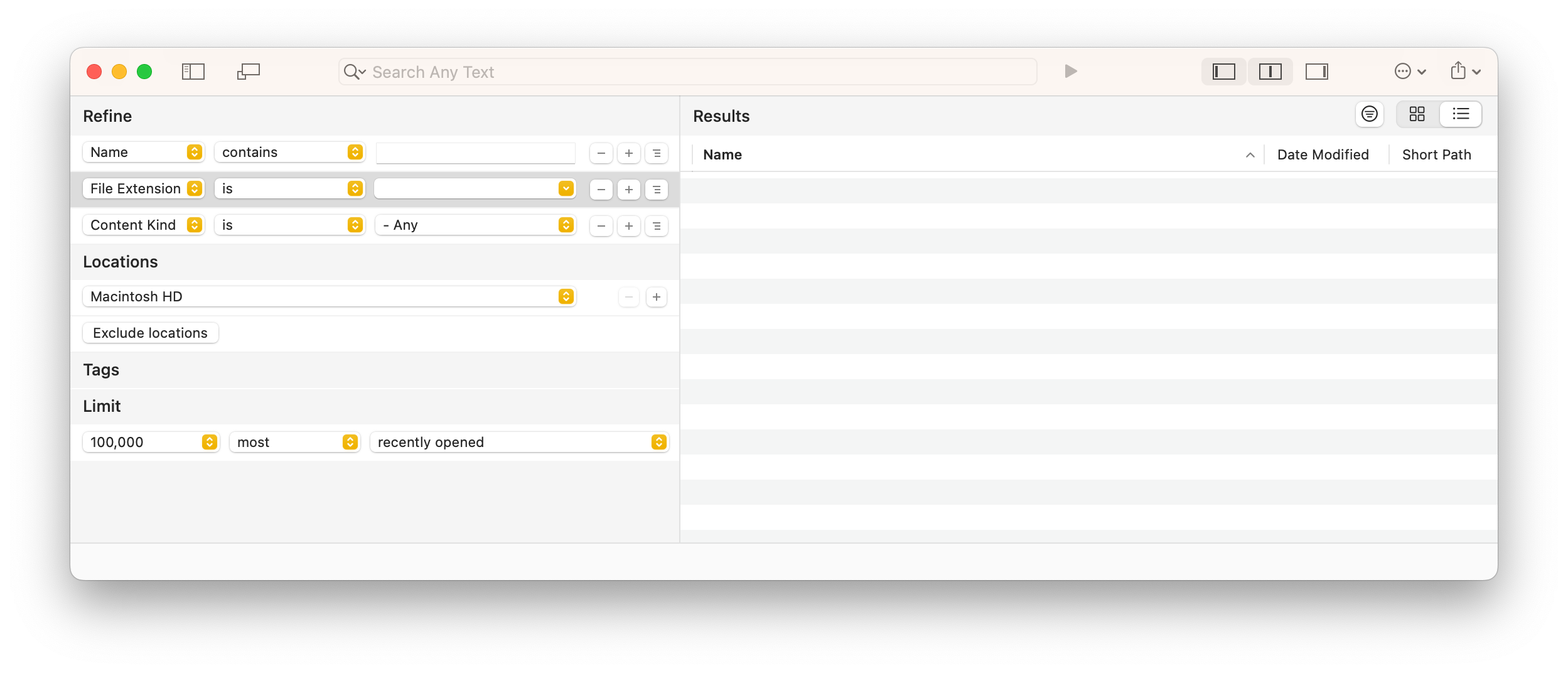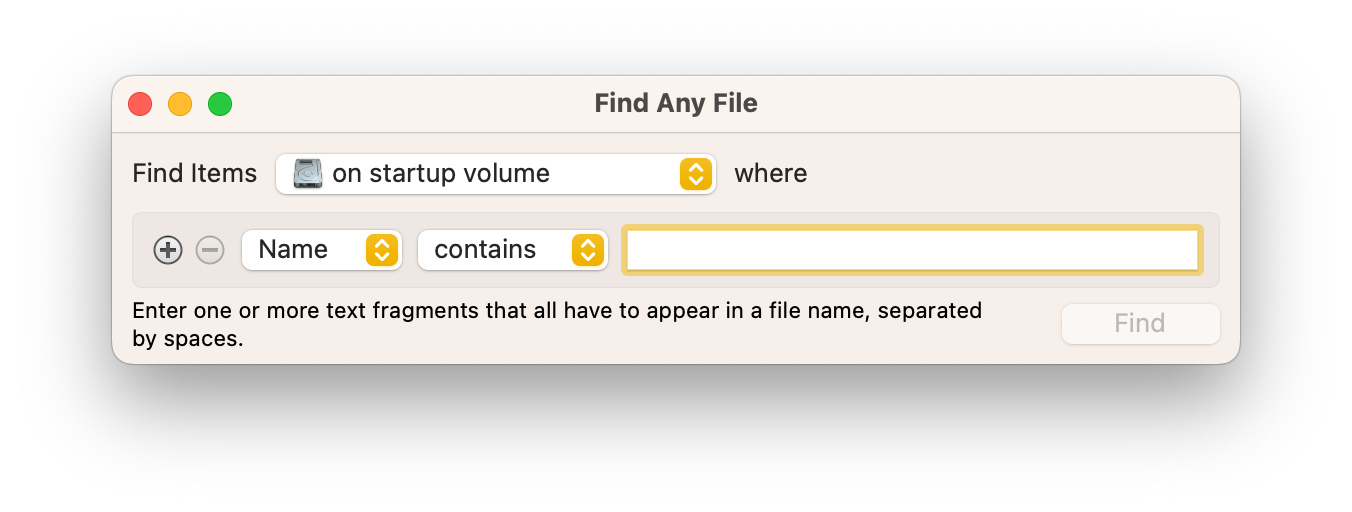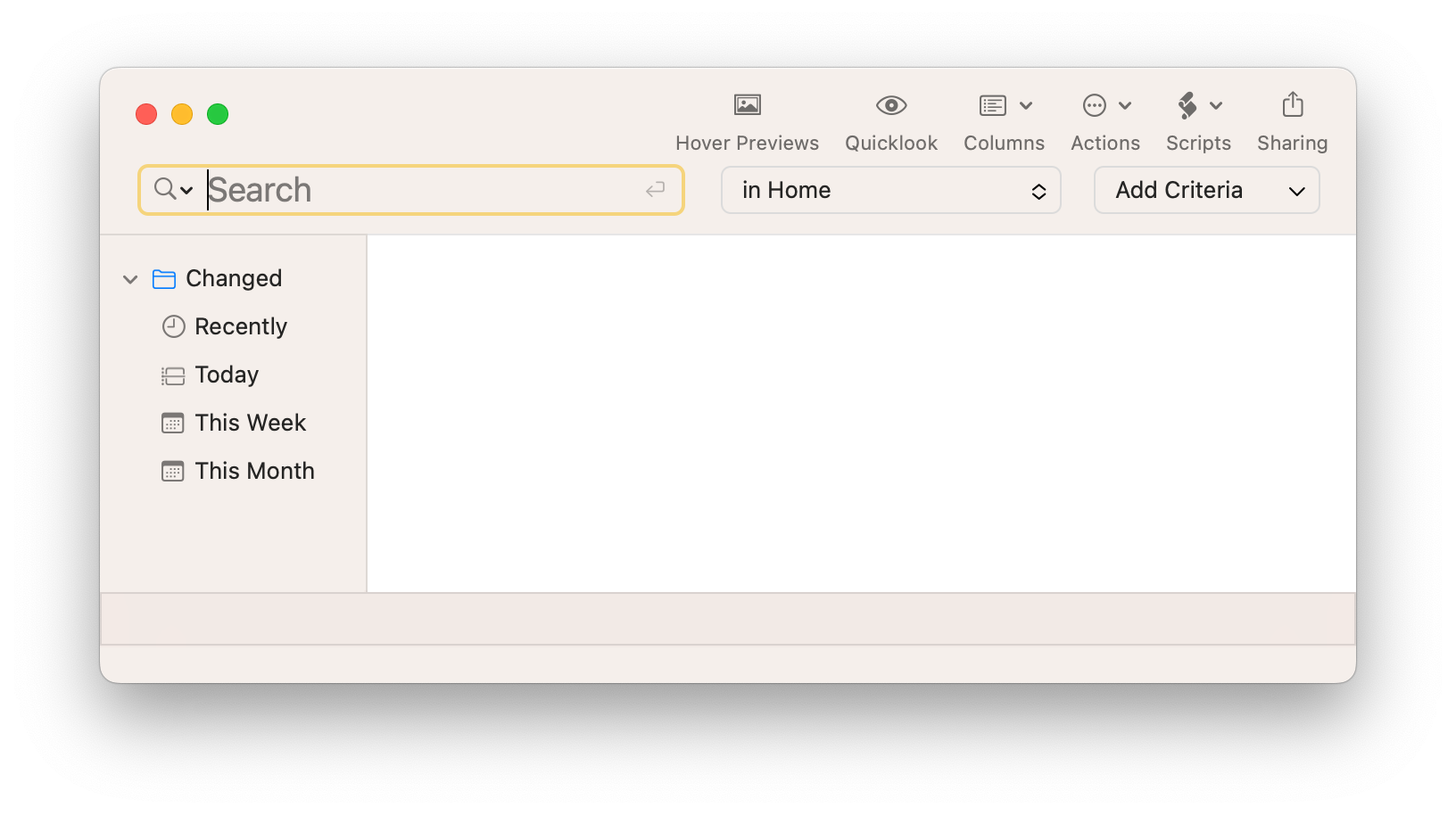I own a ca. 2012 Dell rack-mount server. It’s nice? It’s loud. The VMs on it are slow. It has a lot of disk space.
I own two ca. 2020 M1 Mac minis:
- 8GB, 1TB
- 16GB, 2TB
They are both cold. Time to spin them up.
And time to spin down the Dell server. It’s certainly an energy hog. And its fans are loud. Plus, do I need it anymore? I used it for:
- Pi-Hole VM, which I’m not presently using. I forget why.
- An Ubuntu VM I don’t use. It was just for fooling around, and I never fooled around with it.
- A VM to run one Windows app for work, and to do some documentation in the Windows version of Microsoft Word
- A Plex server for the house
Some months ago (November 2023), my employer provided me with a Windows laptop (ThinkPad P1 Gen 5). So I use it for work now, instead of my MacBook Pro. (By the way, this ThinkPad runs super hot, for no good reason. Piece of junk.)
So… some weeks ago (maybe a couple of months), I got VMware Fusion running (for free) on my M1 MacBook Pro 16GB/1TB. It runs fine. I don’t use it. But I could. It runs the one piece of work software I had that VM running. But I run that software on my work-issued laptop now. And I do my Windows Microsoft Word documentation work on the work laptop, too.
Plex Server is available for Apple Silicon now, so I set it up on the big Mac mini a while back. A couple months. More recently than when I set up VMware on my MacBook Pro. And it works. Better yet? It uses basically no energy, even while someone is watching a movie over Plex. Just wow.
So my Dell server is cold now. And one of my Mac minis is… well, it’s also cold. Because it runs like an ice cube. But it’s in service! I’ll probably sell the smaller Mac mini on eBay for $600.
Now I’m going to set up a two-computer KVM switch so I can share keyboard, mouse, and monitor (48” OLED TV) between my work laptop and my Mac mini. I don’t think I’ll use the mini much. It seems likely that I’ll just plug my MacBook Pro into the KVM here and there. It’ll be nice to have a KVM.
I bought this one: SABRENT KVM Switch, USB-C, 1 PC to 2-Displays with 60 Watt Power Delivery (USB-CKDH)
Link: https://www.amazon.com/dp/B0BR4JMMGZ?psc=1&ref=ppx_yo2ov_dt_b_product_details
I picked that up used for $63 via Amazon Warehouse Deals. Normal price is $129.99.
I don’t really need my MacBook Pro anymore, now that I don’t use it for work. I could process photos at home on the M1 Mac mini. For mobile stuff, I could use my 2018 12.9” iPad Pro.
Maybe I’ll sell my MBP. But I just renewed AppleCare+ for the year for $150.