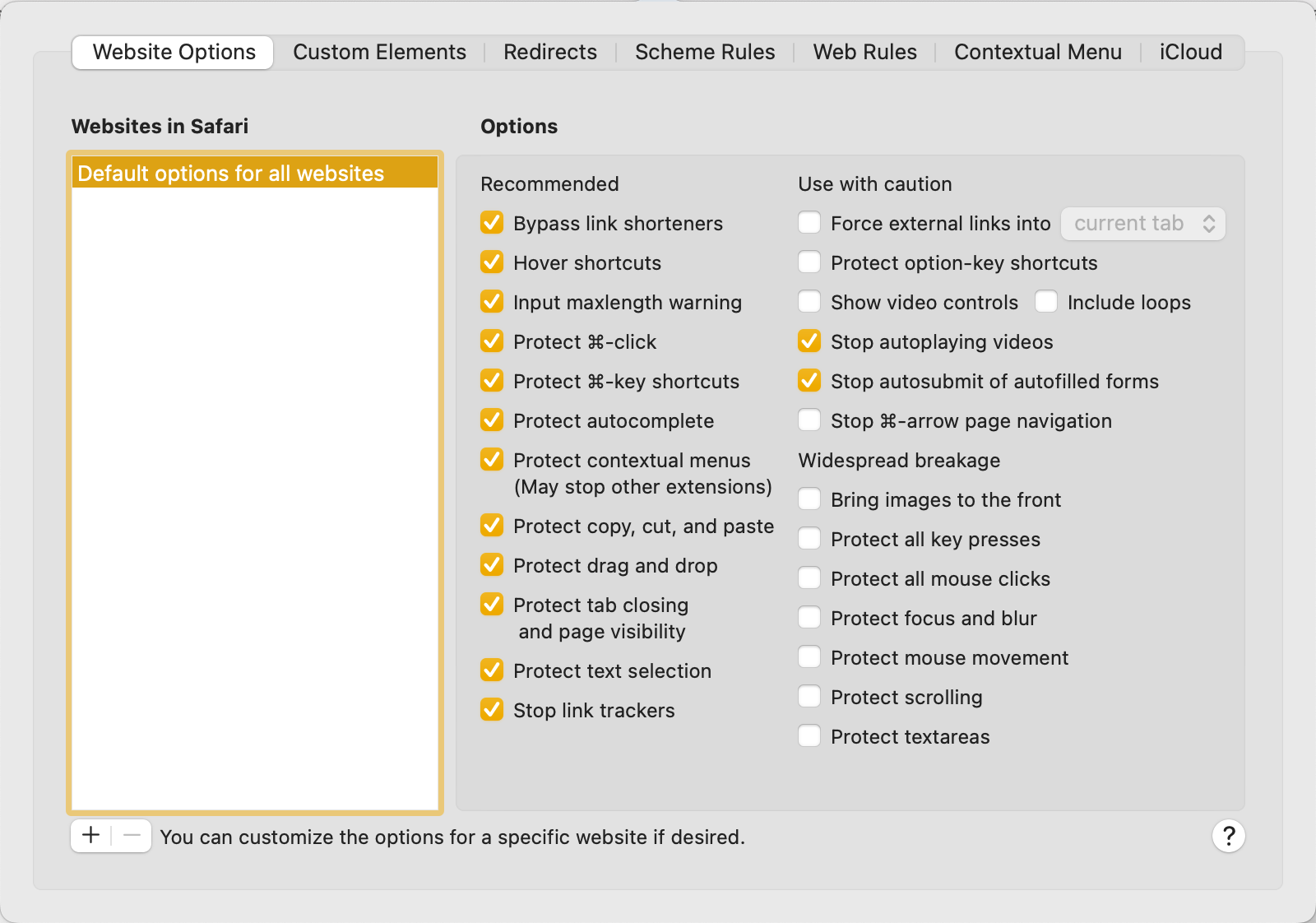I want to be able find files on my Mac. It’s a constant problem that I haven’t tackled till today, Friday, 29 September 2023.
Raycast 1.59.0
I use Raycast as an app launcher. For some reason, it’s deeply unreliable as a file finder. I get file lists sorted stupidly sometimes. The file I’m looking for is not in the list sometimes. It’s not usable and I don’t know what’s broken about it.
So what to get?
Houdahspot 6.4.1
Houdahspot uses Spotlight’s search index. Presumably exclusively. More on the expensive side at $34 for a single-user license and $52 for a family license. But I do not begrudge them making enough money to actually want to continue developing this thing. I’ll probably buy HoudahSpot soon.
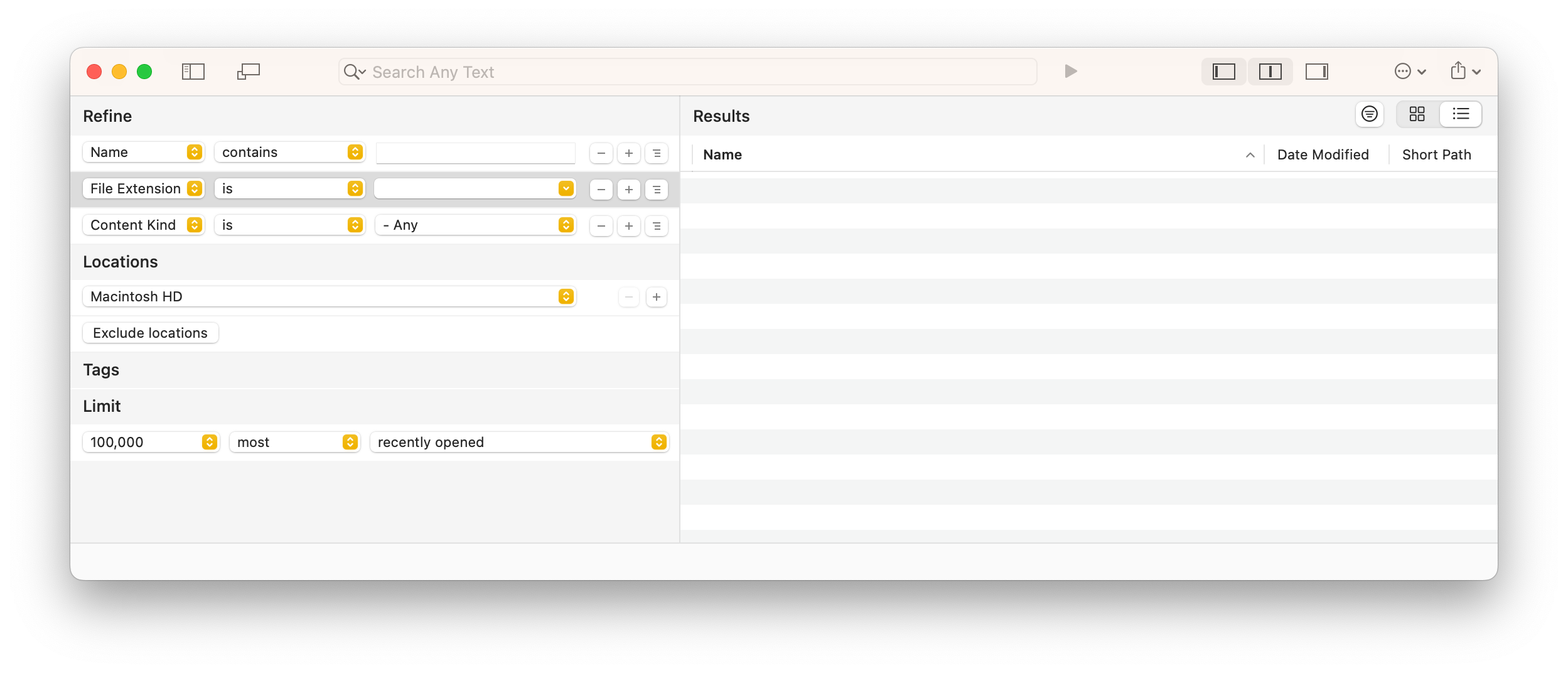
10 October 2023 Update 7:04AM: I bought HoudahSpot. It’s just great. You can search for, for example, “file extension x” and then a list of possible file contents. That’ll save me so much time. On the (very off) chance that anyone else in my family will want a copy, I bought the family license ($52) instead of a single-user license ($34).
Find Any File (FAF) 2.4.1
Find Any File (FAF) looks okay. Doesn’t use Spotlight’s search index, so it seems slower. But it’s got an alright user interface and seems charming and sincere. At first, I didn’t want to give it full disk access. So I didn’t. But then I saw that the creator has a list of other search tools on this page: https://findanyfile.app
Screenshot:

The sincerity of that won me over. So I used the tool for a few more minutes and decided to buy it. $8 on the App Store. Done. Will I use it a lot? I don’t know. I’m not trying to have The One True Search Tool. I’ll buy whatever quantity of tools I need. No problem. Anybody who puts that list up and makes a useful app that I can actually see myself using here and there gets my eight bucks. I’ll probably still just use HoudahSpot most of the time because it keeps everything in one window, uses Spotlight (so it’s instantaneous) and lets me edit searches while a search is running. But I want FAF’s maker (Thomas Tempelmann) to get my $8 and I want to own his tool. Easy purchase decision.
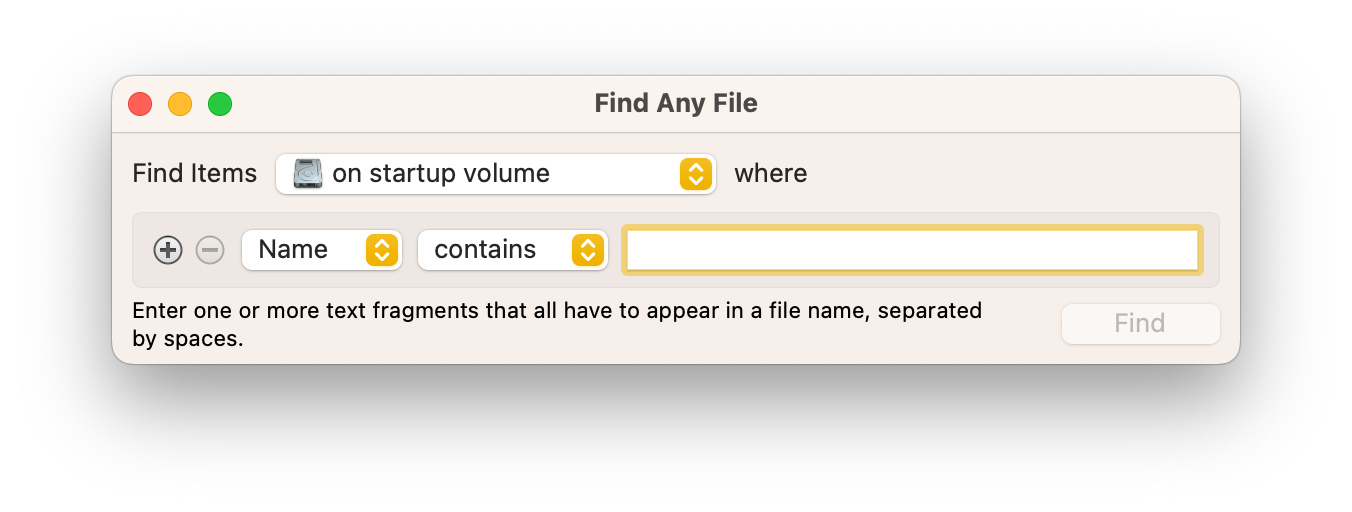
I do have one gripe. Find Any File needs a new icon. This one just brings the product down:

ProFind 1.24
Horrible reviews on App Store. And only like two reviews there in total. Here’s what ProFind looks like:
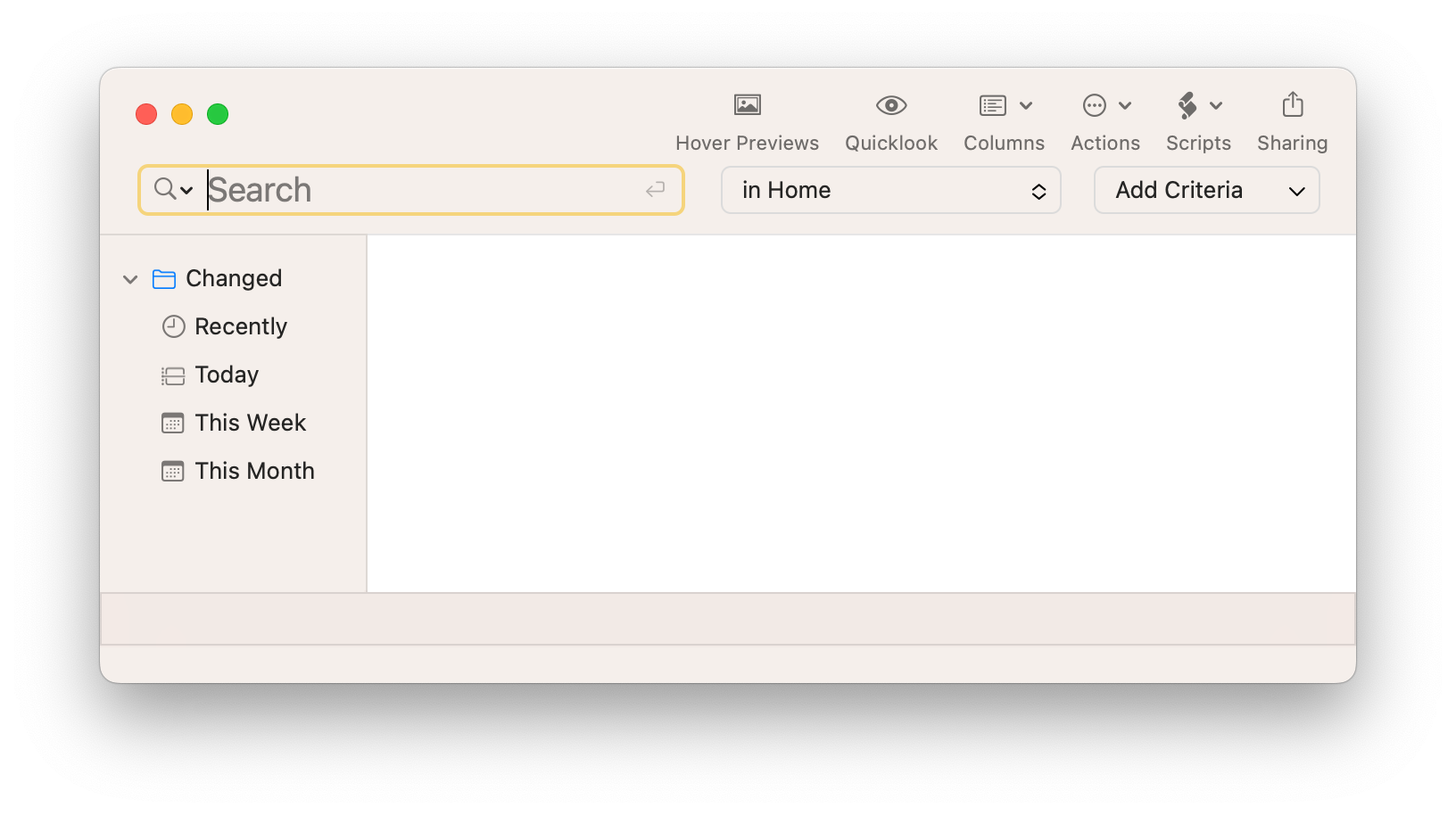
That ProFind user interface is not dated. It’s modern and just fine. But it’s not as good at presenting advanced options as HoudahSpot, which puts them on a left panel which you can easily collapse or expand. Even if it were not expandable, having them stacked on a left-hand panel works for me like magic.
And ProFind doesn’t have the excellent App Store reviews of Find Any File (FAF). So what differentiates ProFind? Why would I buy it?
Most importantly, though, I couldn’t get ProFind to include local files and iCloud Drive files in one search. So it’s a no-go for me. I reached out to the developer. We’ll see what they say is possible.